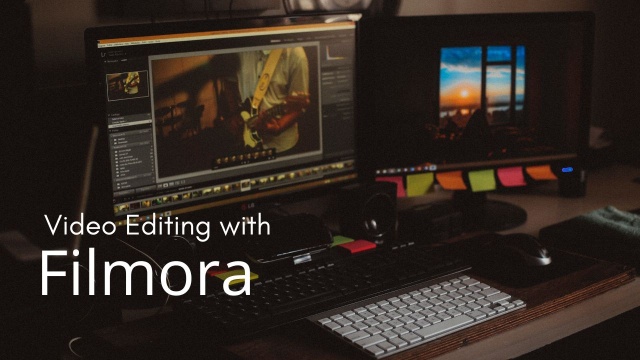Video Editing Made Easy With Shotcut Video Editor

Learn how to edit video with Shotcut, a free video editing software that is powerful, yet easy enough to learn even if you have never created a video before.
Making a video is quite simple once you learn how to edit a video. This software is cross platform and work with PC, OS X or Linux. Click here to find out more.
Absolutely loved the class. Very detailed and I learned a lot from the class. James is very knowledgeable and goes through all the topics in detail. ~ Shakir Mohaseen
Video Editing With Filmora
Learn how to edit video using Filmora 10. In this course you will learn how to create videos with Filmora 10. This is an easy to use video editor with sufficient effects and titles that even a new comer can create polished videos.
The course is just over 1 hour 30 minutes an designed to help you start fast. Click here to find out more about this course.
Great course! James’s teaching style is very engaging and informative, and he shows you some fun tricks, too. I will be looking for other courses from him, since I’m sure I’ll learn a lot from him. Two thumbs up! ~ Darcie Cousins
Record Screen Capture Videos
How to create screen capture videos easily using Open Broadcaster Software. Screen capture videos are much easier to create and a great way to make all types of video. Click here to find out more.
“Really liked class. Just what is suggested in class title. Thanks . I feel I can know record from various sources and edit from those sources. I feel this was a comfortable learning pace and now I also fell comfortable recording with OBS. Blessing Thanks James for sharing ”
Improve your audio with Audacity
How to edit your audio to get the best sound quality no matter what microphone you use. Learn how to tune out hiss and get the clarity you need so that your audience can hear you clearly. Link to the course here.
James Woo’s course is succinct and thorough. Using it opened my ears to the possibilities of editing imperfect recordings in Audacity and making them sound much better ~ Ellen Schwindt