My courses are hosted on Gumroad. To log in, go to Gumroad.com
First Option
Click on the Login button. Enter your email and password.
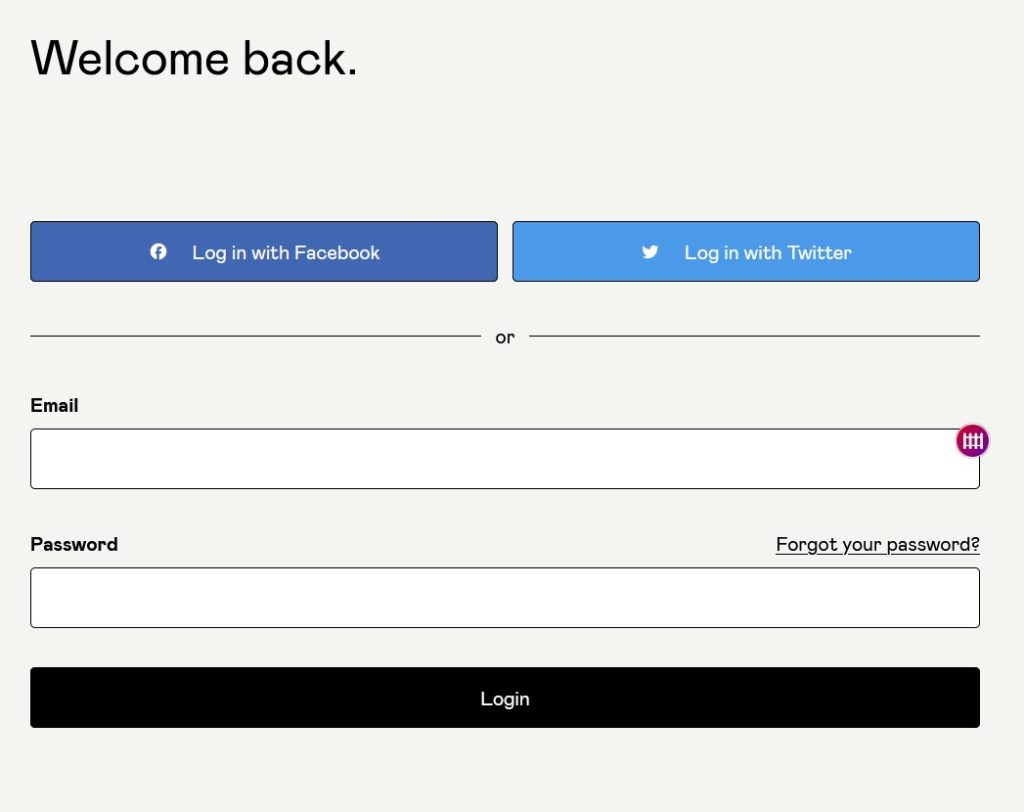
If you forgot your password, click on Forgot Password to reset your password.
After you’ve logged in, you will see the screen below. In the Library tab, you will see the course you’ve signed up for.
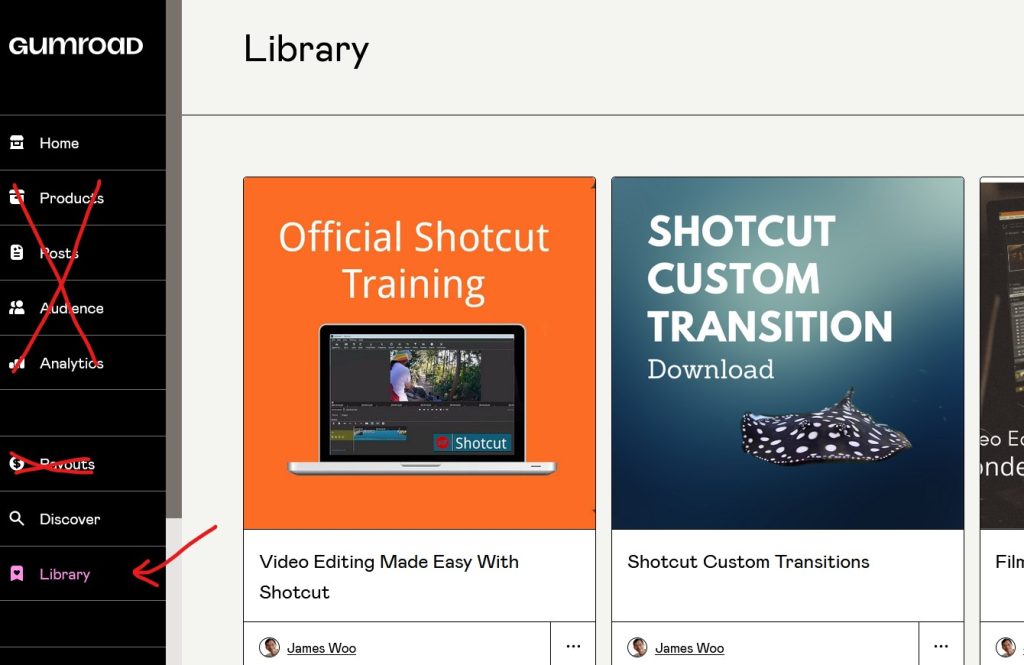
You can ignore things l’ve crossed out above. Those are for people who use Gumroad to sell their products.
Next, click on the course image to go to the course curriculum.
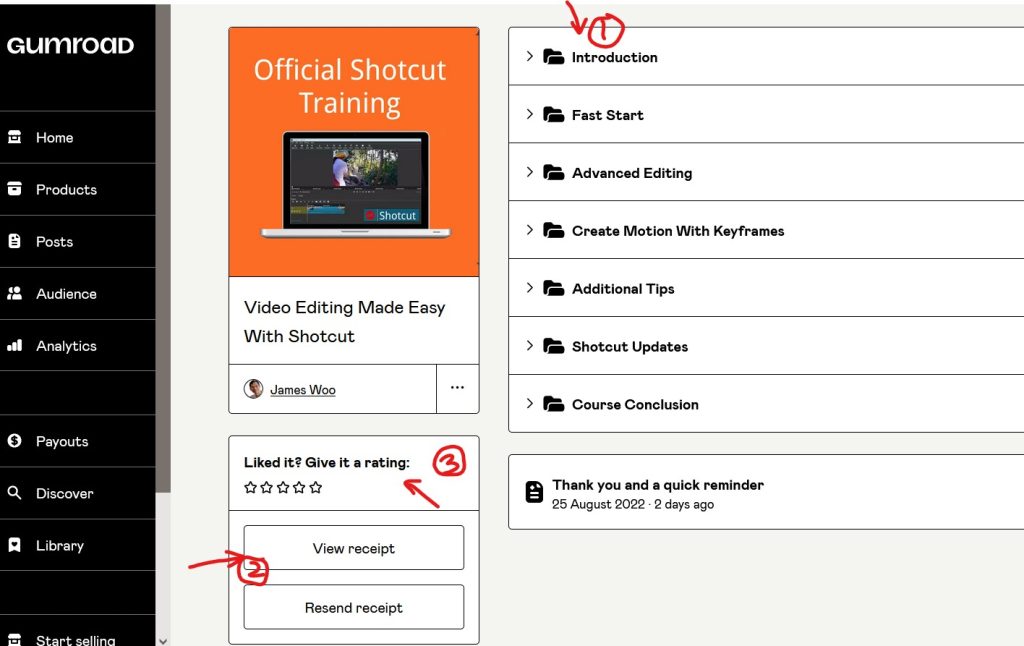
Click on Number 1 area to open the section and lessons.
If you like to see your receipt, click on number 2.
You can rate the course there as well.
Alternative Method
When you buy a course or anything from Gumroad, you will receive a receipt like below.
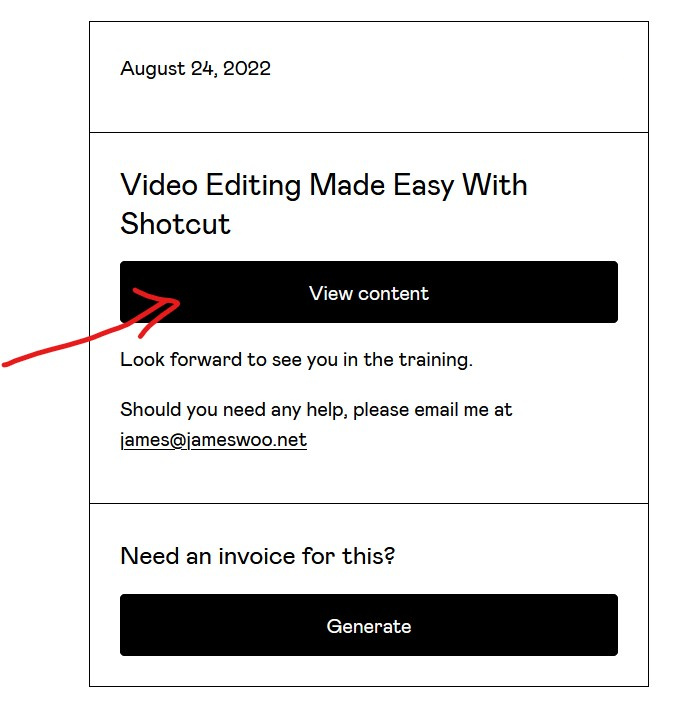
Click on the “View content” box in the receipt and you will be taken to the course material.
You may be asked to enter your email address if you tried to click on “View content” too many times.
That’s it.
If you need more help, email me at james(at)jameswoo.net